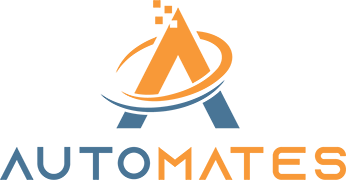July 28, 2025
Unexpected power failures, cyberattacks, hardware malfunctions, and natural catastrophes can strike without warning, often causing severe disruption to small businesses. Many believe that simply having backups is sufficient, but restoring files alone doesn’t guarantee your business stays operational. Without access to critical systems, remote work capabilities, or effective communication with your team and clients, even brief interruptions can lead to lasting damage. A dependable IT partner goes beyond backups to deliver a comprehensive strategy that ensures your business remains fully functional in any crisis.
Backups Alone Won't Protect Your Business — You Need a Robust Continuity Plan
Backups are vital, but they represent only a fraction of what you need. A business continuity plan is a forward-thinking approach designed to keep your operations running smoothly during and after disruptions.
When systems fail, files become unreachable, or your office is unusable, having backup files stored locally offers little relief. Without a swift, clear plan to restore business functions, you risk significant losses in revenue, reputation, and regulatory compliance.
Understanding the Critical Difference: Backups vs. Business Continuity
Many businesses make this crucial mistake:
●
Backups enable data restoration.
●
Business continuity ensures your business keeps running no matter what.
A comprehensive continuity plan addresses essential questions like:
●
What is our recovery speed?
●
Where will employees work if the physical office is inaccessible?
●
Which systems are absolutely critical to operations?
●
Who is responsible for initiating the recovery process?
The plan also includes vital elements such as:
●
Encrypted, off-site, and immutable backups
●
Clearly defined recovery objectives and timelines (RTO/RPO)
●
Preparedness for remote work scenarios
●
Redundant infrastructure and automatic failover systems
●
Routine disaster simulation drills to test readiness
If your IT provider can’t confidently guide you through these critical areas, don’t mistake luck for protection.
Could Disaster Strike Your Business? Absolutely.
This isn’t just a scare tactic — these are real-world events with serious impacts. Recently:
●
Hurricanes in Florida displaced hundreds of businesses, paralyzing those without cloud-based access.
●
Flooding in North Carolina wiped out on-site servers, erasing months of critical records and invoices.
●
Wildfires in California destroyed entire office buildings without any off-site recovery plans.
●
Numerous small businesses hit by ransomware attacks discovered their backups were either corrupted or never properly tested.
Disasters don’t only affect large enterprises — they threaten businesses of all sizes daily.
Essential Questions to Ask Your IT Provider Today
If disaster struck tomorrow, would your business keep running?
Make sure to ask your IT provider:
●
How quickly could we recover from a ransomware attack?
●
Are our backups regularly tested, and which systems are covered?
●
What is the recovery plan if a flood or fire makes our office unusable?
●
Does our continuity strategy comply with relevant industry regulations?
●
Can we continue serving clients if our workforce must operate remotely?
If you can’t answer these questions with full confidence, your business may already be vulnerable.
Disasters Are Inevitable, But Downtime Is Optional.
While you can’t prevent every outage, storm, or cyberattack, you can control how your business responds.
A good IT provider helps you bounce back.
A great IT partner ensures your operations never miss a beat.
Curious about where your business stands?
Click Here or call us at (619) 349-5850 to schedule your FREE 15-Minute Discovery Call, and let's ensure a disaster never causes downtime.