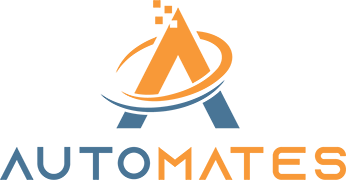October 27, 2025
If you wouldn't drive without buckling your seat belt or leave your office unlocked at night, then why navigate the online world without multifactor authentication (MFA)?
MFA acts as a vital second lock on your digital doors. Instead of depending solely on a password—which can be stolen, guessed, or phished—it provides an extra layer of defense, such as a text message code, authentication app prompt, or fingerprint recognition. Even if a cybercriminal obtains your password, without this additional verification step, they're effectively stopped.
One Simple Step That Transforms Your Security
Think of your password as locking your front door, and MFA as activating your security alarm system before sleep. While not absolutely mandatory, MFA offers peace of mind by ensuring that even if one security barrier fails, you remain protected.
MFA adds a quick, extra verification step confirming it's truly you logging in. Whether known as "two-step verification," "two-factor authentication," or a "one-time password," it means verifying your identity with two or more distinct steps before accessing sensitive information.
MFA comes in various forms: confirmation emails during account creation, bank security questions, text message codes, push notifications, and phone calls. Most require just a simple tap or code entry.
Real-Life Scenarios Where MFA Prevents Disaster
While MFA only takes moments for you—just click a button or enter a code—the hurdles it creates for hackers are immense. When an unauthorized login attempt occurs, MFA immediately sends you a notification or request for a code, alerting you to potential breaches and giving you time to secure your account before data theft occurs.
Moreover, MFA blocks access even if someone tricks an employee into sharing login details. Microsoft reports that enabling MFA reduces account compromise risks by over 99.2%, soaring to 99.99% for accounts with MFA activated. Learn more here.
Where and How to Activate MFA Today
Prioritize activating MFA on your most critical accounts:
- Banking and financial platforms
- Email and cloud storage services
- Social media profiles
- Work-related logins with client or sensitive data
Setting up MFA is simple. Most major services incorporate it natively—just select the option that fits your routine best. Using an authenticator app can further tighten security for your team's logins.
In essence, enabling MFA is a fast, cost-free strategy to prevent the majority of hacking attempts. Taking just a few minutes now can save you from prolonged damage and costly data breaches later.
The easiest way to implement MFA is by contacting your IT provider. Experienced Managed Service Providers (MSPs) streamline the setup process. If you're ready to enhance your cybersecurity,